Follow these steps to complete business verification for your Facebook/Meta developer account:
Step 1:
Go to https://developers.facebook.com/ and click “My Apps” in the top menu.
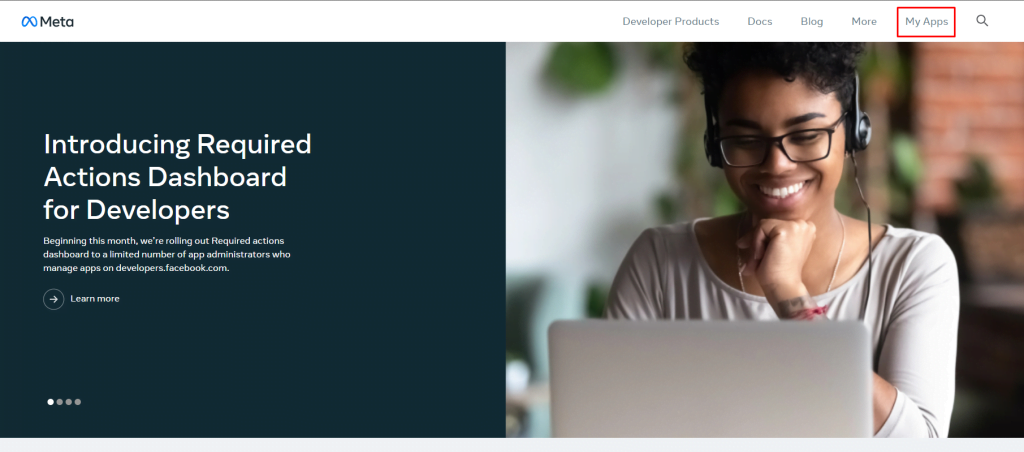
Step 2:
On the My Apps page, click on the app you want to verify.
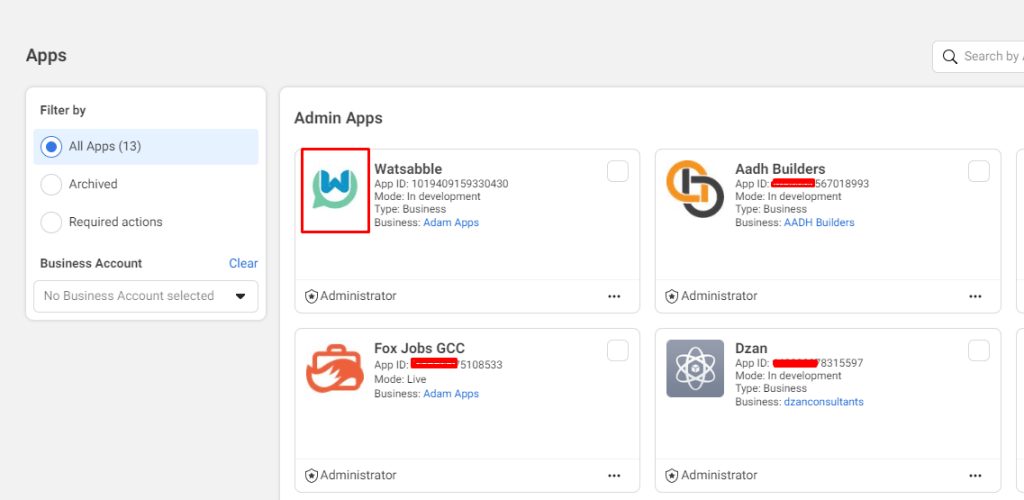
Step 3:
In the left sidebar, click “WhatsApp” then “Getting Started.”
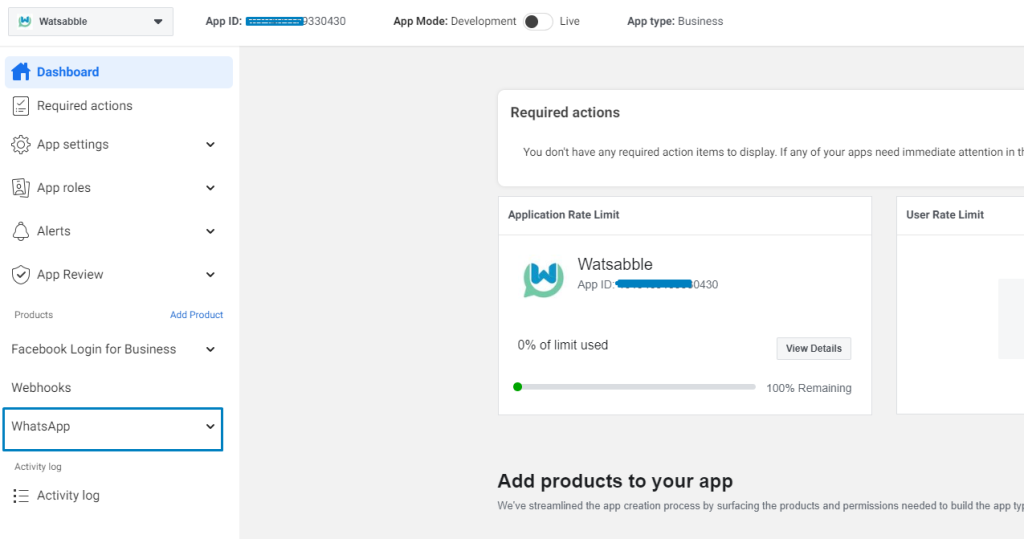
Step 4:
Under Step 5, click “See the Overview page.”
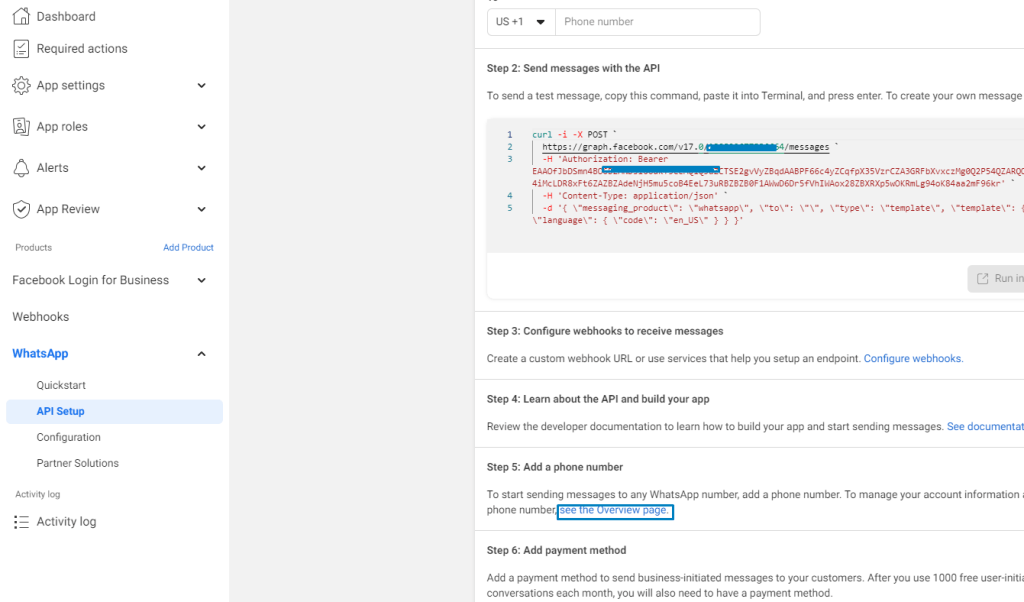
Step 5:
On the Overview page, click the “Increase Limits” button.
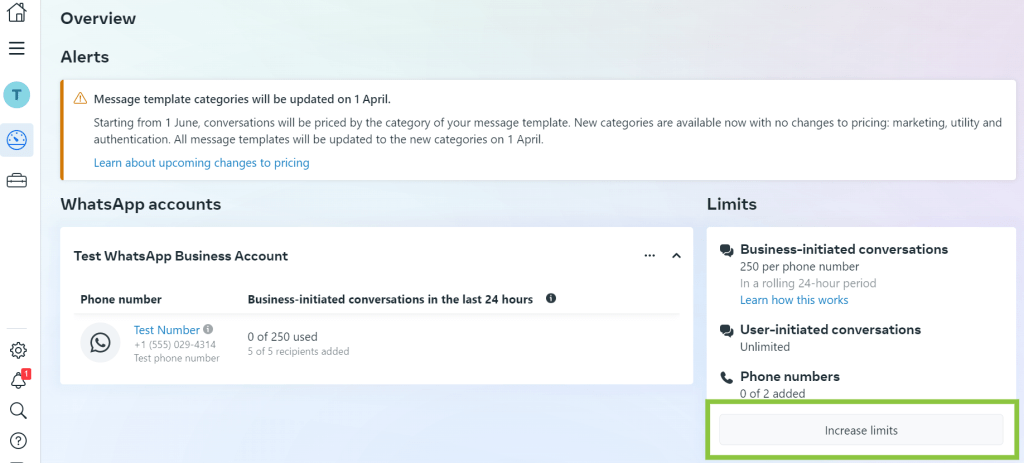
Step 6:
Click “Start Verification” to begin the process.
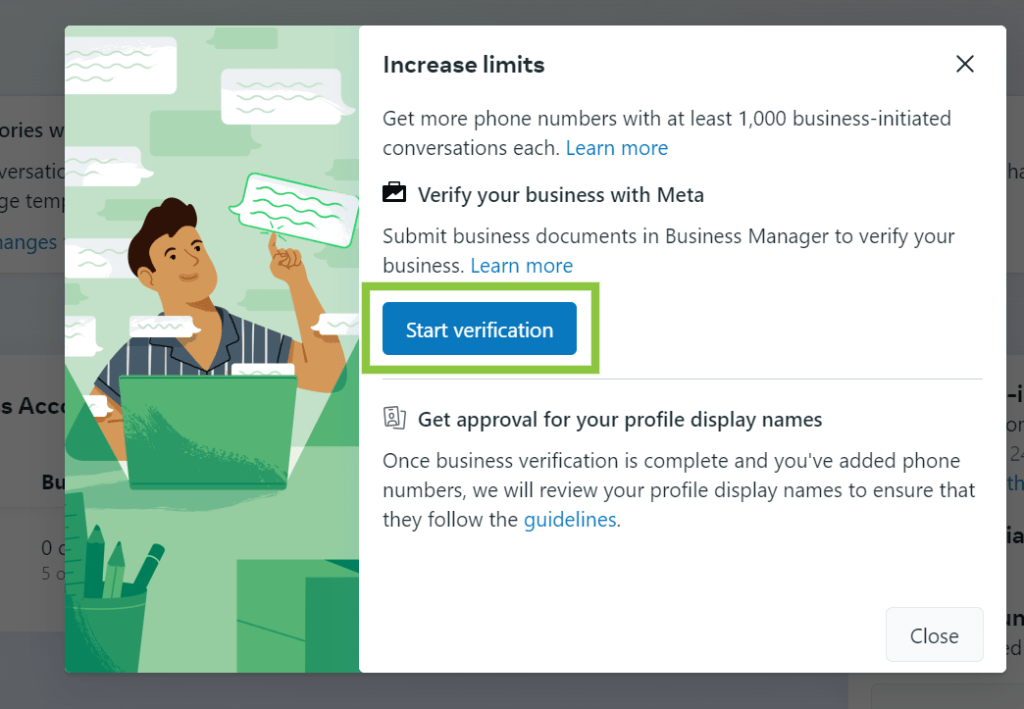
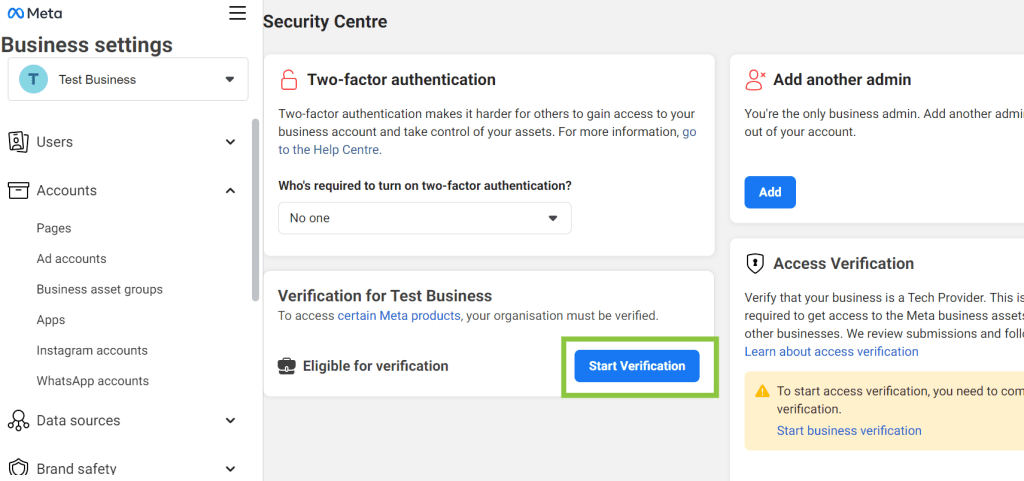
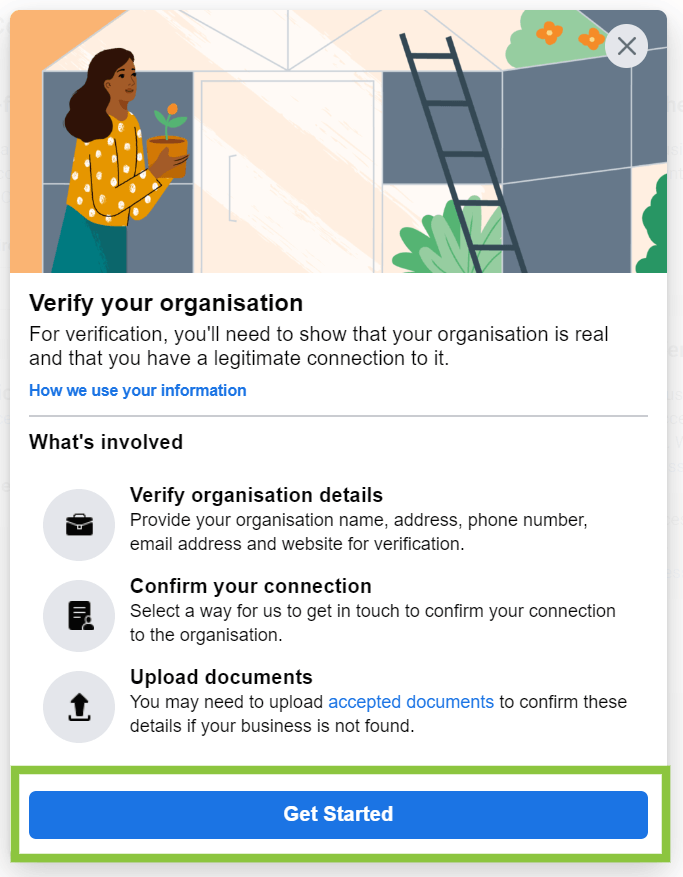
Step 7:
Select your country and click “Next.”
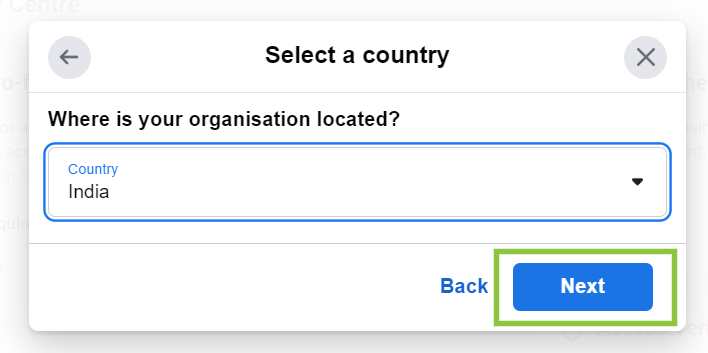
Step 8:
Enter your business details on the next page matching the information in your documentation. Click “Next” when complete.
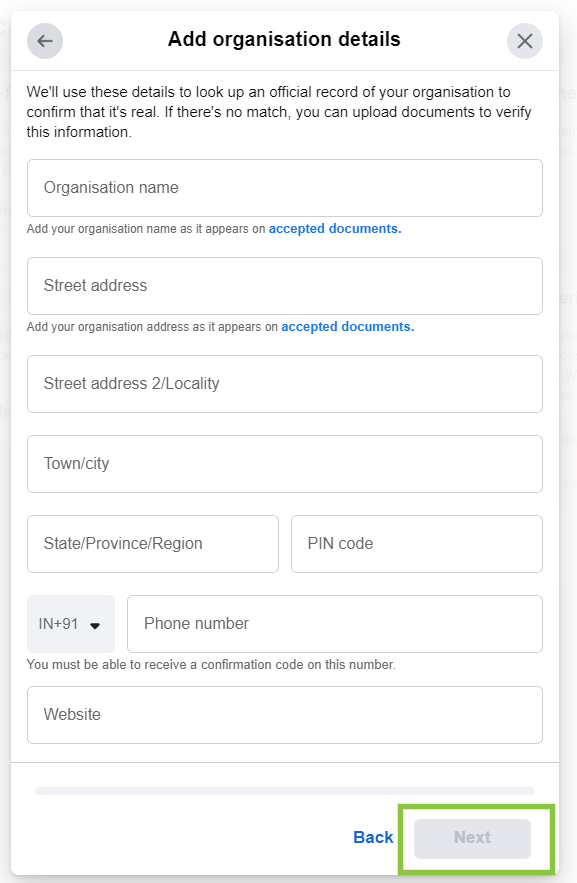
Step 9:
Choose a contact method and click “Next.”
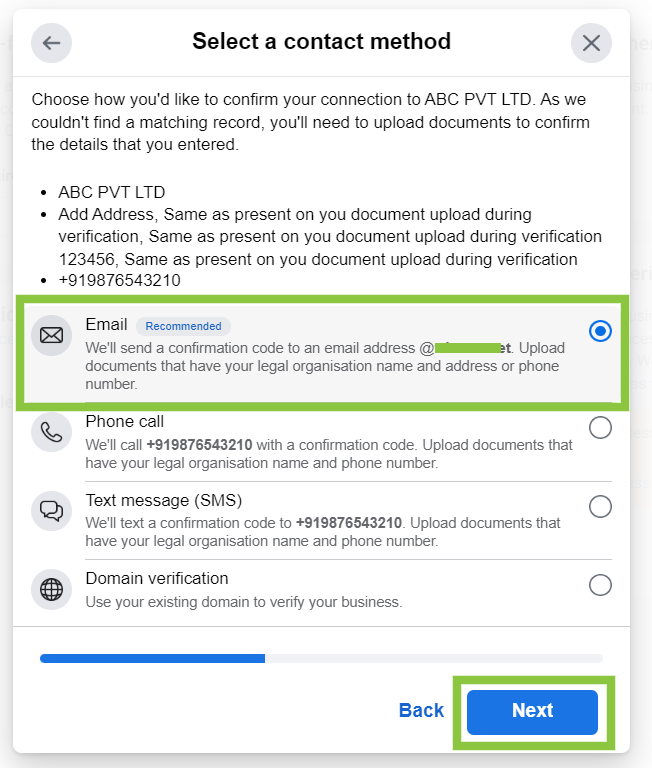
Step 10:
Upload documentation that verifies your business name, address, and other details entered in Step 8.
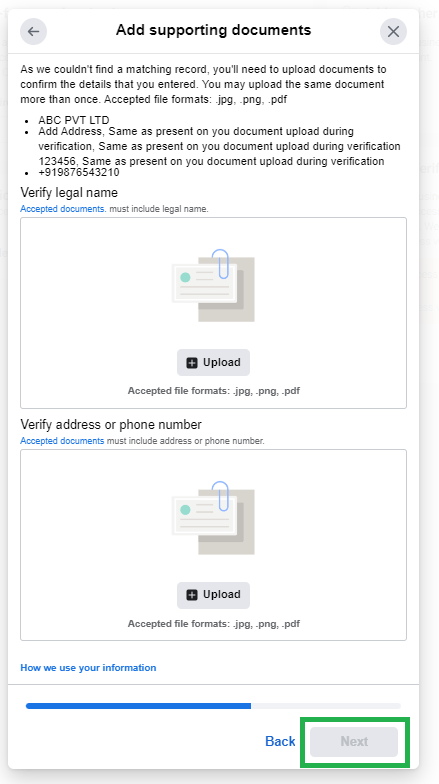
Step 11:
After uploading, you’ll receive a verification code via email. Enter this code and click “Next.”
Step 12:
You’ll see a confirmation that verification is in progress. This may take 1-2 days to complete.
Step 13:
Once verified, you’ll receive an email confirmation from Meta. Your business is now verified!
Let me know if you need any clarification or have additional questions about completing Meta business verification.





